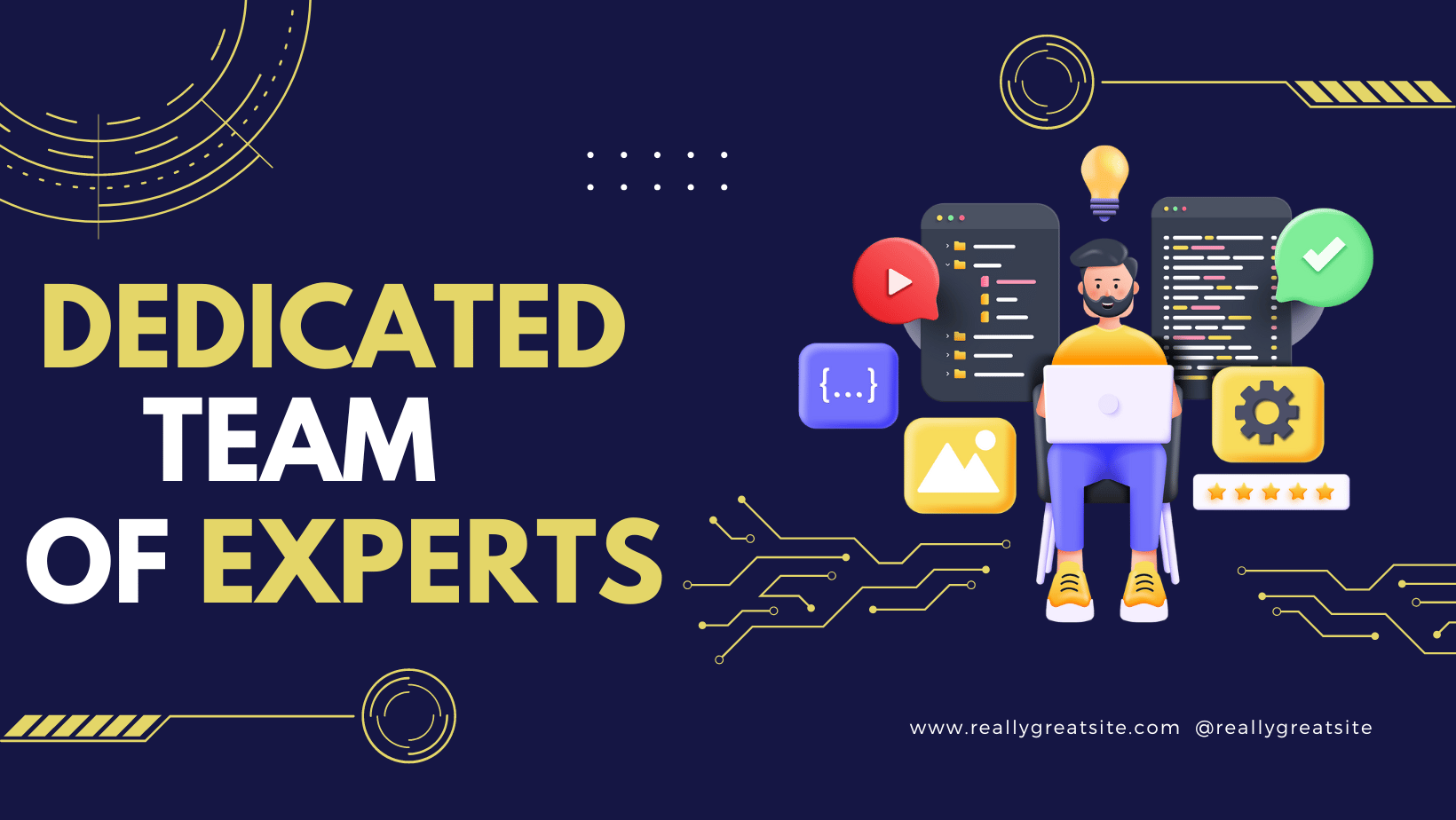502 Bad Gateway cwpsrv how to fix admin panel
Hello there dear friends, I would like to share tricks and tips that come from my experience with CWP PANEL (Centos Web Panel) and the particular issue 502 Bad Gateway cwpsrv how to fix admin panel.
502 Bad Gateway CWP SRV fix to admin panel
Most of the people who use this panel are developers or system administrators but still there are people who don’t understand this panel fully
From my team’s experience and tests on this panel it shows too much generic/default problems that can be fixed with 5 minutes attention and basic knowledge of Linux.

I read on the forum that many people give suggestions when it shows this error to their screen that they can’t access the panel port.
This is the fix for this issue and it’s caused because cwp have been crashed by some reason which is show in your log.
open putty
go to your ip/domain port and login to your vps
after that write this command
cd /scripts/
when you go to the folder write
ls -la ( There will be show all files/scripts that are in the folder in list )
and after that write this command
./restart_cwpsrv
after that in a minute your port and cwp will work perfectly.
You don’t need to lose any data or configuration, but if you rebuild everything will be lost.
I hope that you’ll find these tips useful and solve one of the common CWP PANEL problems – 502 Bad Gateway cwpsrv how to fix admin panel.
Thanks for reading, keep up with our team’s posts and have a nice day.
If you need any further assistance for your website or server feel free to contact us on our mail, Skype or Phone number.