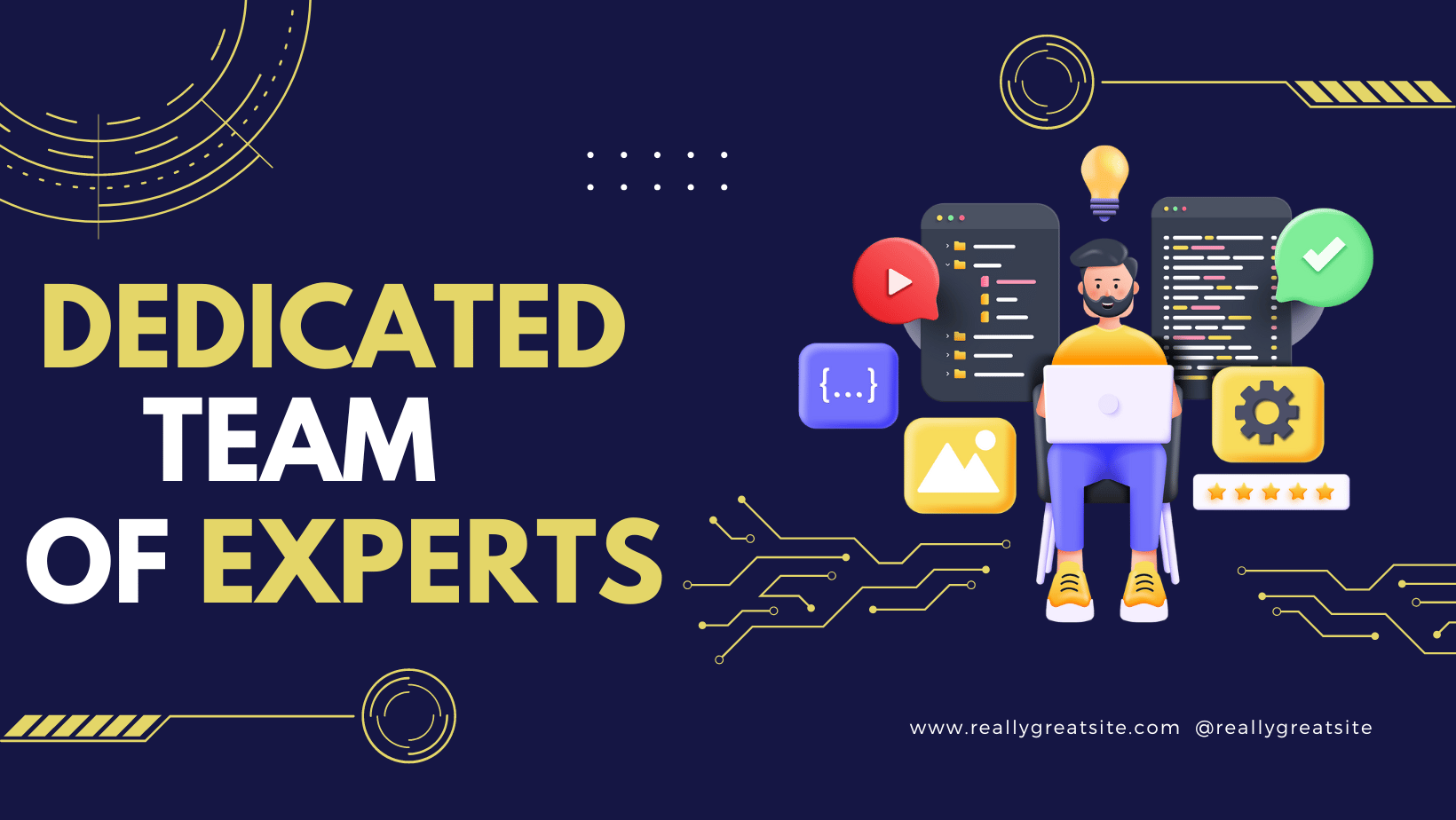Setup teamspeak3 on centos
Install / Setup teamspeak3 server on your linux centos virtual private or dedicated server is very easy, you just need to follow the instructions and you’ll do the job in no time.
You will need a virtual private server (Linux – Centos) with full root access
Download “TS3 server for your 32/64 bit from https://www.teamspeak.com/en/downloads#server
choose what OS you have 32 bit or 64 and centos 6 or 7 Version
Upload it via your FTP or SSH
These are commands for linux centos 32 bit
cd /home/ts3srv/
wget http://teamspeak.gameserver.gamed.de/ts3/releases/3.0.11.3/teamspeak3-server_linux-x86-3.0.11.3.tar.gz
tar xvfz teamspeak3-server_linux-x86-3.0.11.3.tar.gz
cd /home/ts3srv/teamspeak3-server_linux-x86
./ts3server_startscript.sh start
64-bit install
cd /home/ts3srv/
wget http://teamspeak.gameserver.gamed.de/ts3/releases/3.0.11.3/teamspeak3-server_linux-amd64-3.0.11.3.tar.gz
tar xvfz teamspeak3-server_linux-amd64-3.0.11.3.tar.gz
cd /home/ts3srv/teamspeak3-server_linux-amd64
./ts3server_startscript.sh start
This will download, extract, install, and run TS 3 server version 3.0.11.3.
Once your server starts up you will see it output something like this. Be sure to write your Server Query Admin Account down as it will not be shown again. An easy way to copy it would be to select it all and copy it to a text file.
——————————————————————
I M P O R T A N T
——————————————————————
Server Query Admin Acccount created
loginname= “serveradmin”, password= “ostsOuyX”
——————————————————————
——————————————————————
I M P O R T A N T
——————————————————————
ServerAdmin privilege key created, please use it to gain
serveradmin rights for your virtualserver. please
also check the doc/privilegekey_guide.txt for details.
token=A3Omx+Yy0mKtNMZ7UOa2cLbkEWyB5fwgwLcT5C+A
——————————————————————
CentOS:
If you want to have teamspeak start-up automatically after a server restart you should add a cron job. To add the cron job run the following commands. Also make sure you’re logged into the “ts3srv” account and not root!
crontab -e
I hope these instructions will help you setup TS 3 properly on your Centos Linux virtual private server or dedicated server. In case you need any type of support or assistance with this or any other technical issue please do not hesitate to contact our team.